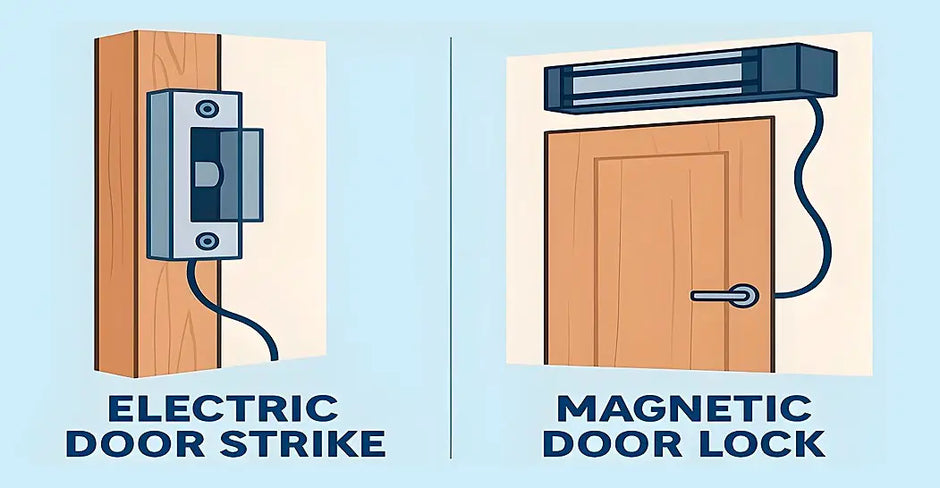As security is a bigger concern for homes, businesses, and institutions, access control security systems are now important.
No matter where you are, understanding access control is important for safety. This applies to front offices, warehouses, and multi-tenant buildings. Knowing the basics is the first step to creating safer spaces.
In this guide, we’ll walk you through what access control systems are, how they work, their key components, and how to choose the right one for your needs.
What defines an access control system?

An access control system is a security solution. It controls who can enter or leave a building, room, or secure area. These systems are different from traditional locks and keys. They use electronic methods like keypads, access cards, or fingerprint readers to allow or block access.
Access systems are commonly used in:
- Office buildings
- Warehouses
- Schools and campuses
- Apartment complexes
- Homes and garages
They offer more than just security. They track who enters, provide remote access, and lower the risks of lost keys or unauthorized copies.
Key Components of Access Control Systems
To understand how access control works, it’s helpful to know its main components. Here are the most important elements:
Access Control Panels
The access control panel is the "brain" of the system. It receives signals from readers, checks credentials, and sends commands to door locks. A great example is the VIS-AXESS-4DLX Network Access Control Panel, which supports multiple doors, users, and advanced network features.
Credential Readers (Cards, Keypads, Biometrics)
Credential readers are vital components of security systems. They allow users to present their credentials to gain access. The main types include:
Card Readers: Use RFID cards or fobs to scan and send access requests to the control panel. Common in offices and schools.
Keypads: Allow users to input a numeric code on a keypad to unlock the door.
Biometric Readers: Scan unique features like fingerprints or faces. They’re highly secure and best for areas needing strict control.
Some systems also offer multi-tech readers that accept multiple credential formats for added flexibility.

Credentials
These are the “keys” used to access the system. They can be:
- PIN codes
- RFID cards or fobs
- Mobile credentials (via smartphone apps)
- Biometric data like fingerprints
Door Hardware
This includes electric locks that physically secure the door. Common types include:
- Electric strikes, which replace traditional strike plates and release the lock when triggered.
- Magnetic locks, which use an electromagnet and armature plate to hold the door shut.
- Electric drop bolts, which are typically installed at the top or bottom of the door frame and provide strong locking for glass doors or double-door configurations.

Access Control Kits
For simpler installs, Access Control Kits bundle everything into one package—usually including a keypad or reader, power supply, relay, and sometimes a lock. These are great for DIY installations or quick commercial upgrades.
Types of Access Control
Several models define how access rights are granted and managed within a system. Choosing the right type depends on your organization's structure, level of security required, and how flexible you need user permissions to be.

-
Discretionary Access Control (DAC)
In this model, the owner of the resource—such as a room or a system—has full control over who can access it. The resource owner assigns permissions at their discretion, making it relatively easy to manage. However, this also makes it more vulnerable to human error and security breaches.
Best for: Small businesses or environments where flexibility is more important than strict control. -
Mandatory Access Control (MAC)
MAC systems rely on a centralized authority to define strict policies that determine access levels. Users cannot change permissions. Each user and resource is assigned a classification level, and access is granted based on these clear-cut rules. Extremely secure but less flexible.
Best for: Government, military, or high-security environments where data confidentiality is critical. -
Role-Based Access Control (RBAC)
RBAC assigns permissions based on a user's role within an organization. For example, all HR employees might have access to the same folders or rooms. This model is scalable and easier to manage in large organizations with multiple departments.
Best for: Businesses with many users or departments where access needs to be managed efficiently. -
Attribute-Based Access Control (ABAC)
ABAC uses a combination of attributes—such as job title, department, location, or time of day—to determine access. It’s the most flexible model and allows for dynamic, context-aware access control.
Best for: Organizations that require granular control over access policies, often seen in enterprise and cloud-based environments.
How to Select the Right Access Control System

Selecting the ideal access control system involves balancing your security needs, budget, infrastructure, and user experience. Not all systems are created equal—what works for a small office may not be suitable for a multi-building campus.
Below are expanded considerations to help guide your decision:
Know Your Needs
Start by identifying your primary objective:
- Are you trying to restrict access to a single door or an entire facility?
- Do you need time-based access rules or audit trails?
- Will multiple users or departments require different permissions?
Examples:
Home or small office: A standalone keypad like the VIS-3000 is often enough.
Retail or warehouse environments: Panels like the VIS-AXESS-4DLX offer control over multiple doors and users.
Wired vs. Wireless
Wired Systems: Provide high reliability and are ideal for permanent installations. They require more effort and cost upfront because of cabling.
Wireless Systems: Easier and quicker to install, ideal for older buildings or temporary setups. However, they may be susceptible to interference if not properly configured.
Compatibility with Existing Infrastructure
Before investing, check:
- Door type and frame (metal, glass, wood)
- Availability of power near the access point
- Network availability for remote or cloud-based management
- Whether you’re integrating with alarms or surveillance systems
Scalability and Cloud Options
Choose a system that grows with you. Some systems allow you to add more users, readers, or doors later on. Cloud-based platforms also let you manage and monitor access remotely, from a mobile app or web dashboard.
Budget and ROI
While upfront cost matters, also consider long-term savings from:
- Reduced need to rekey locks
- Lower risk of theft or unauthorized entry
- Time saved by automating access control and monitoring
- Lower administrative costs with centralized access management
- Improved operational efficiency through streamlined employee access
- Potential insurance savings due to enhanced security measures
Support and Maintenance
Choose systems backed by solid customer support and documentation. Consider whether firmware updates or technical assistance are available. Also evaluate whether the vendor provides warranty and installation guidance.
Taking the time to evaluate these factors will help ensure your access control system is not only effective, but also sustainable and future-ready.
Benefits of Installing Access Control Systems

Here are some key advantages:
Enhanced Security
Keep unauthorized people out, even if keys are lost or copied.
Audit Trails
Track who entered, when, and how often—great for employee accountability.
Convenience
No more lost keys or rekeying locks. Use a code, card, or fingerprint.
Integration
Many systems can integrate with alarms, video surveillance, and mobile apps.
Examples of Access Systems
Small Business Office: Uses a keypad to control employee entry during business hours. The manager assigns codes to staff and can easily change them if needed, offering basic but effective security.
Warehouse Facility: Combines Access Control Panels with RFID readers and magnetic door locks for added security. Employees use RFID badges to access zones based on their roles, while supervisors receive real-time access logs.

Residential Complex: Uses biometric readers like the VIS-3031 at entry points and a centralized panel to manage resident and visitor access. Maintenance personnel receive limited-time access credentials, and management can review access history via a web portal.
School Campus: A medium-sized school uses access control panels and magnetic locks to secure classrooms, admin offices, and the main entrance. Staff badges include time-based access, while visitors check in through a controlled entry point.
Medical Clinic: The clinic uses access control to separate public areas from treatment rooms and medication storage. Biometric readers prevent unauthorized access to high-sensitivity zones and simplify HIPAA compliance tracking.
How AI Is Changing Access Control Systems

Artificial Intelligence (AI) is starting to improve how access control systems work. AI helps these systems become smarter, faster, and more secure.
Here’s how AI can help:
Recognizes Patterns: AI can learn who usually enters a building and at what time. If something unusual happens, it can alert security.
Smarter Face Scanning: Some systems use AI to recognize faces better, even in dark rooms or if someone is wearing a mask.
Adjusts Access Automatically: AI can change who has access depending on the time, place, or situation. For example, it might block access at night or during emergencies.
As technology grows, AI will help make access control systems easier to use and more secure for everyone.
Frequently Asked Questions (FAQs)
Q: What type of access control system is best for a multi-door facility?
A: For buildings with multiple access points, network-based access control panels are ideal. They allow centralized control, user management, and event tracking across all entry points.
Q: Can I install an access control system myself?
Yes, many Access Control Kits are designed for DIY installation. However, larger systems with panels and network integration may require a professional installer.
Q: Do biometric systems store my fingerprint?
Most biometric systems store a digital template of your fingerprint, not the image itself. This ensures better privacy and security.
Q: Are these systems compatible with mobile apps?
Many modern systems offer mobile integration, allowing users to unlock doors via smartphone and admins to manage access remotely.
Q: How secure are wireless access systems?
Wireless systems use encryption to protect data, but they should be installed with proper configuration and network security measures to prevent interference or hacking.
Final Thoughts: Why Investing in Access Control Makes Sense
Whether you're looking to protect a small office or a large facility, access control security offer modern, reliable security. By combining smart hardware like Access Control Panels, Keypads, Biometric Readers, and Electric Locks, you can build a solution that fits your needs today—and grows with you tomorrow.
Explore complete solutions and expert-approved products at FPC-Security, your trusted source for Access Control Kits and more.